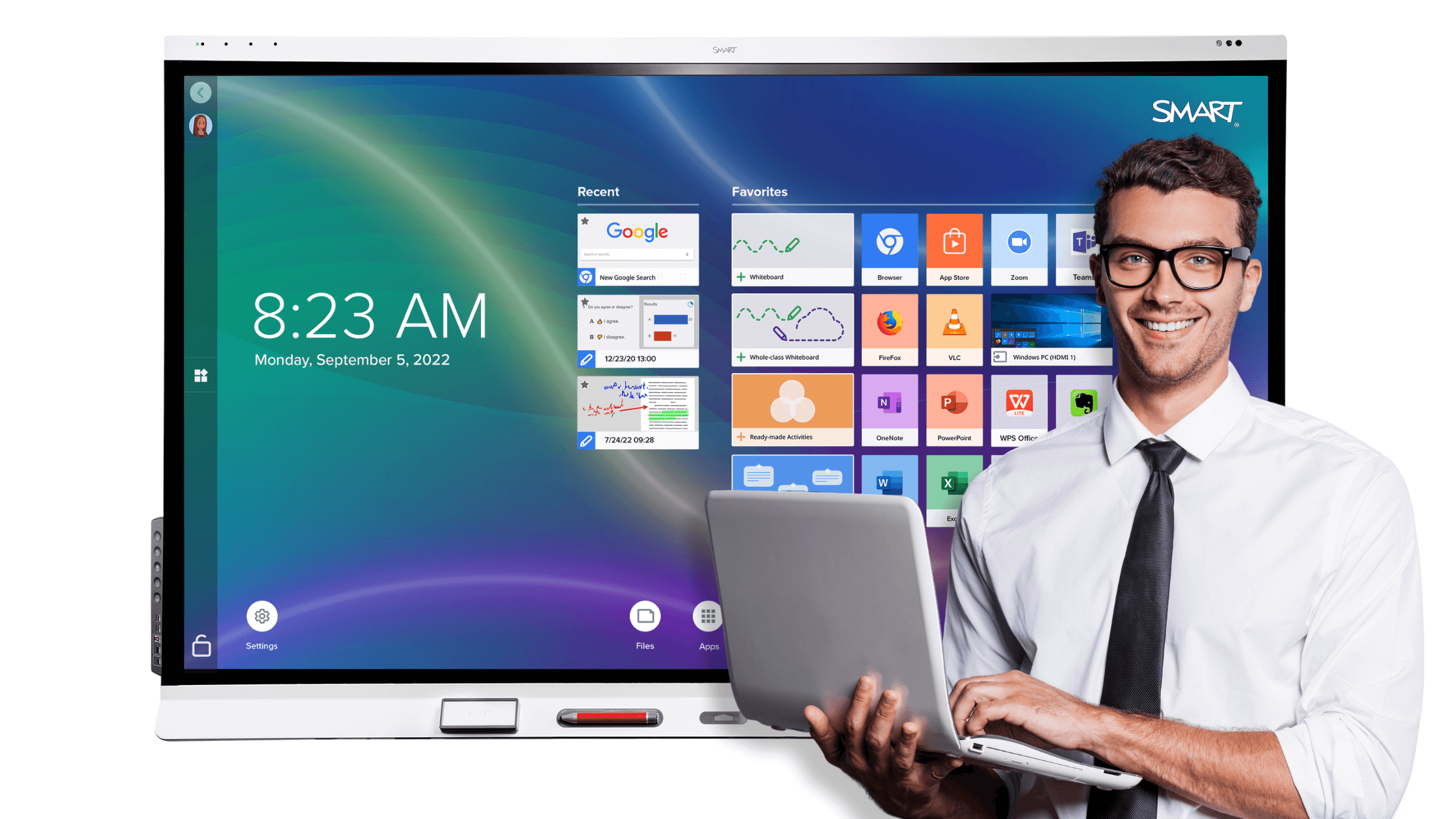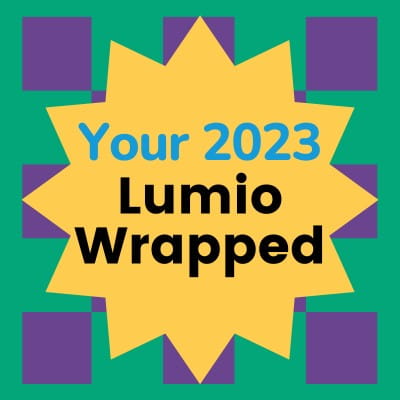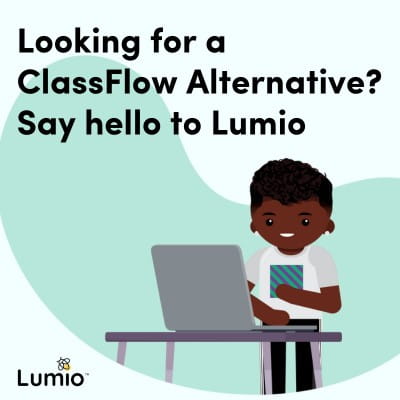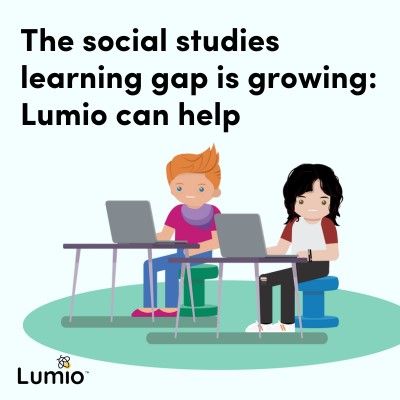The SMART Blog
Looking for the latest insights in education? Dive into the up-to-date editorial coverage of education topics and what’s happening at SMART in our Blog.
SMART Boards = unmatched value for your IT team
We understand what’s most important to you and your teams when selecting classroom technology – value. That’s why we’ve purposefully designed our boards to be easy to update and service so you get the most out of your tech.
Read more